Running a small business can be an incredibly rewarding experience, but it can also be a challenge. As a small business owner, you’re constantly juggling multiple tasks, managing employees, and trying to grow your business. With so much on your plate, it’s important to have the right tools in place to help you stay organized and productive. That’s where Notion comes in.
Notion is an all-in-one workspace that can help you manage your small business more efficiently. It’s a powerful tool that allows you to create databases, to-do lists, notes, wikis, and more all in one place. In this post, we’ll explore why your small business should use Notion and how it can help you work more effectively.
Centralized Workspace
As a small business owner, you’re constantly dealing with a lot of information, documents, and data. With so much information, it can be challenging to keep track of everything and ensure that nothing falls through the cracks. That’s where Notion’s centralized workspace comes in.
Notion provides a single place to store and organize all your documents, notes, tasks, and more. With Notion, you can create databases, to-do lists, wikis, and notes all in one place. You can also link related pages together and create a web of interconnected information. This can help you stay organized and avoid the clutter of multiple apps and tools.
Furthermore, Notion’s centralized workspace allows you to access your information from anywhere, on any device. You can access your workspace from your desktop, laptop, tablet, or smartphone. This can help you stay on top of things even when you’re on the go.
Notion also offers a powerful search function that allows you to quickly find what you’re looking for. You can search for specific keywords, tags, or titles. This can save you time and effort, as you won’t have to search through multiple documents or apps.
In summary, Notion’s centralized workspace provides a single place to store and organize all your information, making it easy to access and manage. With its powerful search function and ability to access your workspace from anywhere, Notion can help you stay organized and productive, even when you’re on the go.
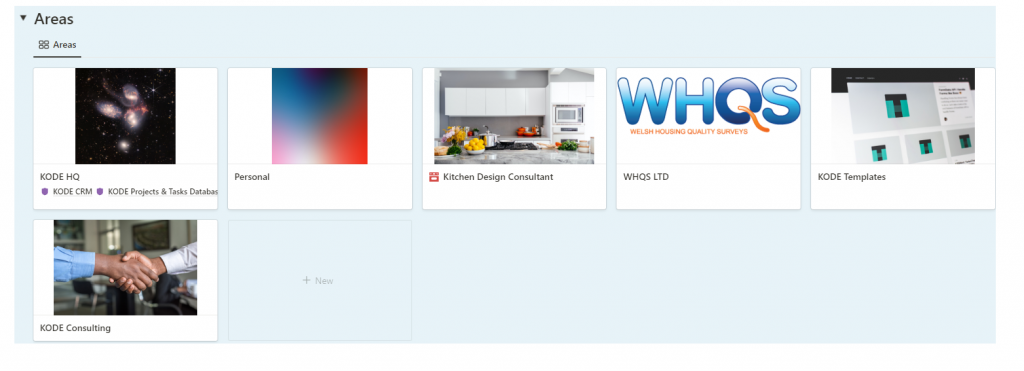
Customizable Templates
One of the key benefits of Notion is its customizable templates. Notion offers a wide range of templates for different use cases, such as project management, CRM, content creation, and more. These templates are fully customizable, meaning you can modify them to suit your business’s unique needs.
For example, if you’re using Notion for project management, you can start with a pre-built project management template and modify it to match your team’s specific workflows and processes. You can add custom fields, create new views, and adjust the layout to meet your needs.
Notion’s customizable templates can save you time and effort, as you won’t have to start from scratch when setting up your workspace. You can simply choose a template that matches your needs and customize it to fit your business.
In addition to Notion’s pre-built templates, you can also create your own templates from scratch. This allows you to create a custom template that matches your business’s unique workflows and processes.
If you’re not sure where to start with creating your own template, Notion offers a network of certified consultants who can help you create the perfect template for your business. These consultants can provide guidance and support throughout the template creation process, ensuring that your template meets your business’s unique needs.
In summary, Notion’s customizable templates offer a flexible and efficient way to set up your workspace. Whether you choose a pre-built template or create your own, you can customize it to match your business’s unique needs. And if you need help, Notion’s network of consultants is available to guide you every step of the way.
Collaborative Workspaces
Notion’s collaborative workspaces allow teams to work together seamlessly, regardless of their location. With Notion, you can share your workspace with team members, collaborators, and clients. This allows everyone to have access to the same information and work together in real-time.
One of the key features of Notion’s collaborative workspaces is its real-time editing capabilities. You can see changes made by others in real-time, and collaborate with others on the same document simultaneously. This can save you time and effort, as you won’t have to wait for others to finish their work before you can begin yours.
Furthermore, Notion allows you to assign tasks, comment on pages, and send messages to your team members, making it easy to collaborate and communicate. You can also use Notion’s “@mention” feature to get the attention of specific team members, ensuring that they see your message.
Notion also offers a variety of permissions and access settings, allowing you to control who has access to your workspace and what they can do. You can set permissions for each individual user, ensuring that everyone has the appropriate level of access.
Finally, Notion’s collaborative workspaces allow you to integrate with other tools, making it even easier to work together. You can integrate Notion with tools such as Asana, Trello, Slack, and Make.com. This can help you streamline your workflow and keep everything in one place.
In summary, Notion’s collaborative workspaces make it easy for teams to work together seamlessly, regardless of their location. With real-time editing capabilities, task assignments, and access permissions, Notion provides a powerful collaboration toolset for your small business. And with its integration with other tools, you can further enhance your team’s productivity and efficiency.
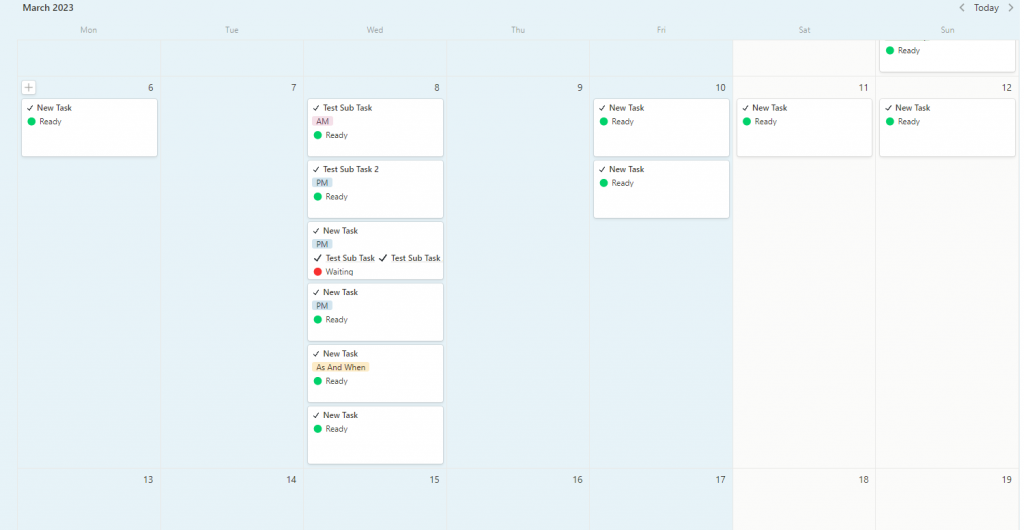
Integration with Other Tools
Notion integrates with a variety of other tools, making it a versatile addition to your small business toolkit. You can connect Notion with tools such as Google Drive, Zapier, Asana, and Make.com. Make.com is an online platform that allows you to build custom web apps without any coding knowledge. With Make.com, you can create apps for your small business such as online forms, databases, and landing pages. This can help you streamline your workflow and save time.
Notion’s integration with Make.com can further enhance your productivity by allowing you to create custom solutions that meet your business needs. By combining Notion’s centralized workspace and Make.com’s low-code or no-code capabilities, you can create a powerful and efficient toolset for your small business.
Affordable Pricing
Notion is affordable, with plans starting at just $4 per user per month. This makes it accessible to small businesses with limited budgets. Additionally, the paid plans come with advanced features such as version history, advanced permissions, and more.